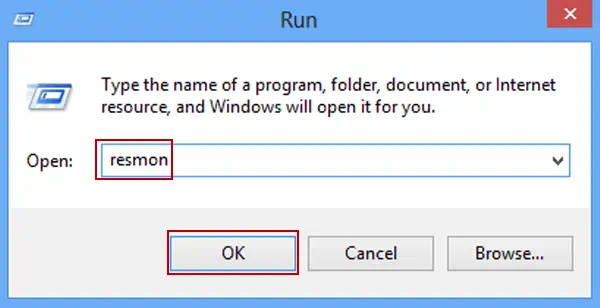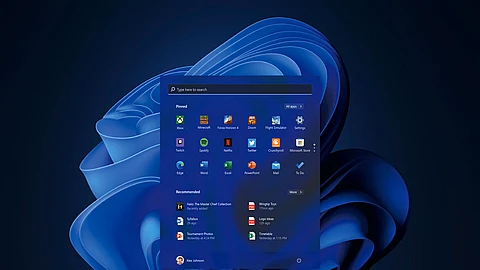Resource Monitor
- resmon.exe is an highly useful tool built-in to Windows to monitor the various resource (CPU, Disk) usage of PC. It’s overshadowed by another similar and commonly known tool, Task Manager
although some of its features are superior to the latter.
suspend/resume a running task in Windows
- Open up Resource Monitor. You can search for it in the Start or call it by its pet name resmon