The Definitive Guide to Python import Statements
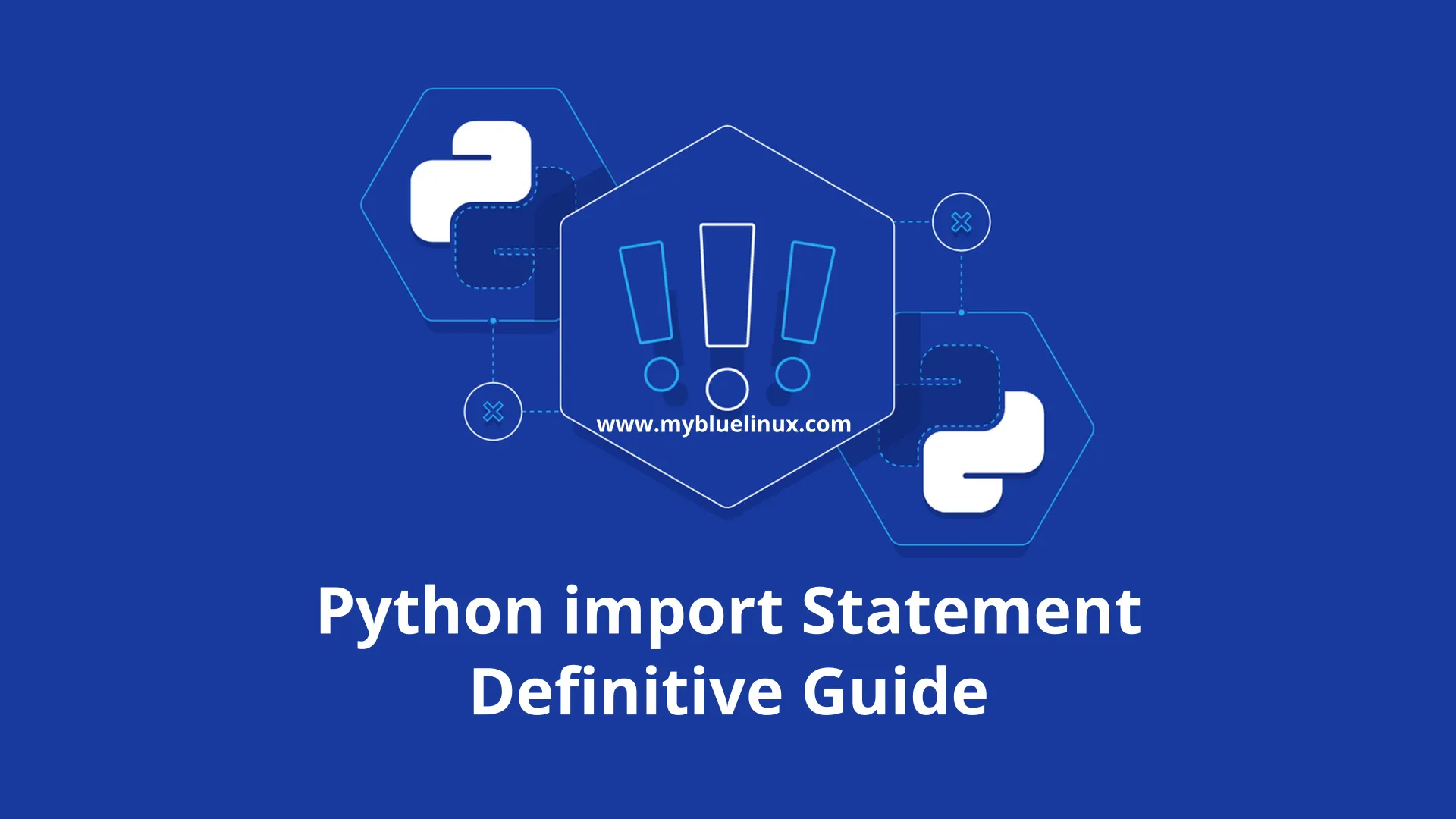
Summary / Key Points
-
import statements search through the list of paths in sys.path
-
sys.path always includes the path of the script invoked on the command line and is agnostic to the working directory on the command line.
-
importing a package is conceptually the same as importing that package’s __init__.py file
Basic Definitions
-
module: any *.py file. Its name is the file name.
-
built-in module: a 'module' (written in C) that is compiled into the Python interpreter, and therefore does not have a *.py file.
-
package: any folder containing a file named __init__.py in it. Its name is the name of the folder.
- in Python 3.3 and above, any folder (even without a __init__.py file) is considered a package
-
object: in Python, almost everything is an object - functions, classes, variables, etc.
Packages
Python has only one type of module object, and all modules are of this type, regardless of whether the module is implemented in Python, C, or something else. To help organize modules and provide a naming hierarchy, Python has a concept of packages .
You can think of packages as the directories on a file system and modules as files within directories, but don’t take this analogy too literally since packages and modules need not originate from the file system. For the purposes of this documentation, we’ll use this convenient analogy of directories and files. Like file system directories, packages are organized hierarchically, and packages may themselves contain subpackages, as well as regular modules.
It’s important to keep in mind that all packages are modules, but not all modules are packages. Or put another way, packages are just a special kind of module. Specifically, any module that contains a __path__ attribute is considered a package.
All modules have a name. Subpackage names are separated from their parent package name by a dot, akin to Python’s standard attribute access syntax. Thus you might have a module called sys and a package called email , which in turn has a subpackage called email.mime and a module within that subpackage called email.mime.text.
What is an python import
When a module is imported, Python runs all of the code in the module file. When a package is imported, Python runs all of the code in the package’s __init__.py file, if such a file exists. All of the objects defined in the module or the package’s __init__.py file are made available to the importer.
Basics of the Python import and sys.path
According to Python documentation, here is how an import statement searches for the correct module or package to import:
Basics of the Python import and sys.path
When a module named spam is imported, the interpreter first searches for a built-in module with that name. If not found, it then searches for a file named spam.py in a list of directories given by the variable sys.path . sys.path is initialized from these locations:
-
The directory containing the input script (or the current directory when no file is specified).
-
PYTHONPATH (a list of directory names, with the same syntax as the shell variable PATH).
-
The installation-dependent default.
After initialization, Python programs can modify sys.path . The directory containing the script being run is placed at the beginning of the search path, ahead of the standard library path. This means that scripts in that directory will be loaded instead of modules of the same name in the library directory.
Technically, Python’s documentation is incomplete. The interpreter will not only look for a file (i.e., module) named spam.py, it will also look for a folder (i.e., package) named spam.
Note that the Python interpreter first searches through the list of built-in modules, modules that are compiled directly into the Python interpreter. This list of built-in modules is installation-dependent and can be found in sys.builtin_module_names (Python 2 and 3 ).
Unlike built-in modules which are first in the search path, the rest of the modules in Python’s standard library (not built-ins) come after the directory of the current script. This leads to confusing behavior: it is possible to "replace" some but not all modules in Python’s standard library. For example, on my computer (Windows 10, Python 3.6), the math module is a built-in module, whereas the random module is not. Thus, import math in start.py will import the math module from the standard library, NOT my own math.py file in the same directory. However, import random in start.py will import my random.py file, NOT the random module from the standard library.
Also, Python imports are case-sensitive. import Spam is not the same as import spam.
The function pkgutil.iter_modules (Python 2 and 3 ) can be used to get a list of all importable modules from a given path:
import pkgutil
search_path = ['.'] # set to None to see all modules importable from sys.path
all_modules = [x[1] for x in pkgutil.iter_modules(path=search_path)]
print(all_modules)
- Sources:
- How to get a list of built-in modules in python?
- What is difference between built-in modules and other modules in Python’s standard library (Issue 2)
More on sys.path
To see what is in sys.path , run the following in the interpreter or as a script:
import sys
print(sys.path)
# Output on my computer:
['', '/usr/lib/python37.zip', '/usr/lib/python3.7', '/usr/lib/python3.7/lib-dynload', '/usr/local/lib/python3.7/dist-packages', '/usr/lib/python3/dist-packages']
Python’s documentation for sys.path
A list of strings that specifies the search path for modules. Initialized from the environment variable PYTHONPATH , plus an installation-dependent default.
As initialized upon program startup, the first item of this list, path[0], is the directory containing the script that was used to invoke the Python interpreter. If the script directory is not available (e.g. if the interpreter is invoked interactively or if the script is read from standard input), path[0] is the empty string, which directs Python to search modules in the current directory first. Notice that the script directory is inserted before the entries inserted as a result of PYTHONPATH.
The documentation for Python’s command line interface adds the following about running scripts from the command line. Specifically, when running python <script>.py, then…
Example Directory Structure
test/ # root folder
├── packA/ # package packA
│ ├── __init__.py
│ ├── a1.py
│ ├── a2.py
│ └── subA/ # subpackage subA
│ ├── __init__.py
│ ├── sa1.py
│ └── sa2.py
├── packB/ # package packB (implicit namespace package)
│ ├── b1.py
│ └── b2.py
├── math.py
├── random.py
├── other.py
└── start.py
Note that we do not place a __init__.py file in our root test/ folder.
Recap the order for modules to import:
-
built-in modules from the Python Standard Library (e.g. sys, math)
-
modules or packages in a directory specified by sys.path:
- If the Python interpreter is run interactively, sys.path[0] is the empty string ''. This tells Python to search the current working directory from which you launched the interpreter, i.e., the output of pwd on Unix systems.
- e.g. If we run a script with python
<script>.py, sys.path[0] is the path to<script>.py. - directories in the PYTHONPATH environment variable
- default sys.path locations, including remaining Python Standard Library modules which are not built-in
Note that when running a Python script, sys.path doesn’t care what your current "working directory" is. It only cares about the path to the script. For example, if my shell is currently at the test/ folder and I run python ./packA/subA/subA1.py, then sys.path includes test/packA/subA/ but NOT test/.
Additionally, sys.path is shared across all imported modules. For example, suppose we call python start.py. Let start.py import packA.a1, and let a1.py print out sys.path. Then sys.path will include test/ (the path to start.py), but NOT test/packA/ (the path to a1.py). What this means is that a1.py can call import other since other.py is a file in test/.
All about __init__.py
- An __init__.py file has 2 functions.
- convert a folder of scripts into an importable package of modules (before Python 3.3)
- run package initialization code
Converting a folder of scripts into an importable package of modules
In order to import a module or package from a directory that is not in the same directory as the script we are writing (or the directory from which we run the Python interactive interpreter), that module needs to be in a package.
As defined above, any directory with a file named __init__.py is a Python package. This file can be empty. For example, when running Python 2.7, start.py can import the package packA but not packB because there is no __init__.py file in the test/packB/ directory.
Python’s documentation for sys.path
This does NOT apply to Python 3.3 and above, thanks to the adoption of implicit namespace packages . Basically, Python 3.3+ treats all folders as packages, so empty __init__.py files are no longer necessary and can be omitted.For example, packB in our example is a namespace package because it doesn’t have a __init__.py file in the folder. If we start a Python 3.6 interactive interpreter in the test/ directory, then we get the following output:
>>> import packB
>>> packB
<module 'packB' (namespace)>
Running package initialization code
The first time that a package or one of its modules is imported, Python will execute the __init__.py file in the root folder of the package if the file exists. All objects and functions defined in __init__.py are considered part of the package namespace.
Consider the following example.
def a1_func():
print("running a1_func()")
## this import makes a1_func directly accessible from packA.a1_func
from packA.a1 import a1_func
def packA_func():
print("running packA_func()")
import packA # "import packA.a1" will work just the same
packA.packA_func()
packA.a1_func()
packA.a1.a1_func()
output of running python start.py:
~] python start.py
running packA_func()
running a1_func()
running a1_func()
Using Objects from the Imported Module or Package
There are 4 different syntaxes for writing import statements.
- import <package>
- import <module>
- from <package> import <module or subpackage or object>
- from <module> import <object>
Let X be whatever name comes after import.
- If X is the name of a module or package, then to use objects defined in X, you have to write X.object.
- If X is a variable name, then it can be used directly.
- If X is a function name, then it can be invoked with X()
Optionally, as Y can be added after any import X statement: import X as Y. This renames X to Y within the script. Note that the name X itself is no longer valid. A common example is import numpy as np.
The argument to the import function can be a single name, or a list of multiple names. Each of these names can be optionally renamed via as. For example, this would be a valid import statement in start.py:
import packA as pA, packA.a1, packA.subA.sa1 as sa1
Example: start.py needs to import the helloWorld() function in sa1.py
- Solution 1:
from packA.subA.sa1 import helloWorld - we can call the function directly by name: x = helloWorld()
- Solution 2:
from packA.subA import sa1or equivalentlyimport packA.subA.sa1 as sa1 - we have to prefix the function name with the name of the module: x = sa1.helloWorld()
- This is sometimes preferred over Solution 1 in order to make it explicit that we are calling the helloWorld function from the sa1 module.
- Solution 3:
import packA.subA.sa1 - we need to use the full path: x = packA.subA.sa1.helloWorld()
Use dir() to examine the contents of an imported module
After importing a module, use the dir() function to get a list of accessible names from the module. For example, suppose I import sa1. If sa1.py defines a helloWorld() function, then dir(sa1) would include helloWorld.
>>> from packA.subA import sa1
>>> dir(sa1)
['__builtins__', '__cached__', '__doc__', '__file__', '__loader__', '__name__', '__package__', '__spec__', 'helloWorld']
Importing Packages
Importing a package is conceptually equivalent to importing the package’s __init__.py file as a module. Indeed, this is what Python treats the package as:
>>> import packA
>>> packA
<module 'packA' from 'packA\__init__.py'>
Only objects declared in the imported package’s __init__.py are accessible to the importer. For example, since packB lacks a __init__.py file, calling import packB (in Python 3.3+) has very little use because no objects in the packB package are made available. A subsequent call to packB.b1 would fail because it has not been imported yet.
Absolute vs. Relative Import
An absolute import uses the full path (starting from the project’s root folder) to the desired module to import.
A relative import uses the relative path (starting from the path of the current module) to the desired module to import. There are two types of relative imports:
- an explicit relative import follows the format
from .<module/package> import X, where<module/package>is prefixed by dots.that indicate how many directories upwards to traverse. A single dot.corresponds to the current directory; two dots..indicate one folder up; etc. - an implicit relative import is written as if the current directory is part of sys.path. Implicit relative imports are only supported in Python 2. They are NOT SUPPORTED IN PYTHON 3.
The Python documentation says the following about Python 3’s handling of relative imports:
The only acceptable syntax for relative imports is
from .[module] import name. All import forms not starting with . are interpreted as absolute imports.Source: What’s New in Python 3.0
For example, suppose we are running start.py which imports a1 which in turn imports other, a2, and sa1. Then the import statements in a1.py would look as follows:
absolute imports:
import other
import packA.a2
import packA.subA.sa1
explicit relative imports:
import other
from . import a2
from .subA import sa1
implicit relative imports (NOT SUPPORTED IN PYTHON 3):
import other
import a2
import subA.sa1
. can go up only up to (but not including) the directory containing the script run from the command line. Thus, from .. import other is invalid in a1.py. Doing so results in the error ValueError: attempted relative import beyond top-level package.
In general, absolute imports are preferred over relative imports. They avoid the confusion between explicit vs. implicit relative imports. In addition, any script that uses explicit relative imports cannot be run directly:
Note that relative imports are based on the name of the current module. Since the name of the main module is always "main", modules intended for use as the main module of a Python application must always use absolute imports.
Case Examples
Case 1: sys.path is known ahead of time
If you only ever call python start.py or python other.py, then it is very easy to set up the imports for all of the modules. In this case, sys.path will always include test/ in its search path. Therefore, all of the import statements can be written relative to the test/ folder.
Ex: a file in the test project needs to import the helloWorld() function in sa1.py
- Solution: from packA.subA.sa1 import helloWorld (or any of the other equivalent import syntaxes demonstrated above)
Case 2: sys.path could change
Often, we want to be flexible in how we use a Python script, whether run directly on the command line or imported as a module into another script. As shown below, this is where we run into problems, especially on Python 3.
Example: Suppose start.py needs to import a2 which needs to import sa2. Assume that start.py is always run directly, never imported. We also want to be able to run a2 on its own.
Seems easy enough, right? After all, we just need 2 import statements total: 1 in start.py and another in a2.py.
Problem: This is clearly a case where sys.path changes. When we run start.py, sys.path contains test/. When we run a2.py, sys.path contains test/packA/.
The import statement in start.py is easy. Since start.py it is always run directly and never imported, we know that test/ will always be in sys.path when it is run. Then importing a2 is simply import packA.a2.
The import statement in a2.py is trickier. When we run start.py directly, sys.path contains test/, so a2.py should call from packA.subA import sa2. However, if we instead run a2.py directly, then sys.path contains test/packA/. Now the import would fail because packA is not a folder inside test/packA/.
Instead, we could try from subA import sa2. This corrects the problem when we run a2.py directly. But now we have a problem when we run start.py directly. Under Python 3, this fails because subA is not in sys.path. (This is OK in Python 2, thanks to its support for implicit relative imports.)
Let’s summarize our findings about the import statement in a2.py:
| Run | from packA.subA import sa2 | from subA import sa2 |
|---|---|---|
| start.py | OK | Py2 OK, Py3 fail (subA not in test/) |
| a2.py | fail (packA not in test/packA/) | OK |
For completeness sake, I also tried using relative imports: from .subA import sa2. This matches the result of from packA.subA import sa2.
Solutions (Workarounds): I am unaware of a clean solution to this problem. Here are some workarounds:
-
Use absolute imports rooted at the test/ directory (i.e., middle column in the table above). This guarantees that running start.py directly will always work. In order to run a2.py directly, run it as an imported module instead of as a script:
- change directories to test/ in the console
- python -m packA.a2
-
Use absolute imports rooted at the test/ directory (i.e., middle column in the table above). This guarantees that running start.py directly will always work. In order to run a2.py directly, we can modify sys.path in a2.py to include test/, before sa2 is imported.
import os, sys
sys.path.append(os.path.dirname(os.path.dirname(os.path.realpath(__file__))))
# now this works, even when a2.py is run directly
from packA.subA import sa2
NOTE: This method usually works. However, under some Python installations, the __file__ variable might not be correct. In this case, we would need to use the Python built-in inspect
package. See this StackOverflow answer
for instructions.
-
Only use Python 2, and use implicit relative imports (i.e., the right column in the table above).
-
Use absolute imports rooted at the test/ directory, and add test/ to the PYTHONPATH environment variable.
- This solution is not portable, so I recommend against it.
- instructions here: Permanently add a directory to PYTHONPATH
Case 3: Importing from Parent Directory
If we do not modify PYTHONPATH and avoid modifying sys.path programmatically, then the following is a major limitation of Python imports:
For example, if I were to run python sa1.py, then it is impossible for sa1.py to import anything from a1.py without resorting to a PYTHONPATH or sys.path workaround.
At first, it may seem that relative imports (e.g. from .. import a1) could work around this limitation. However, the script that is being run (in this case sa1.py) is considered the "top-level module". Attempting to import anything from a folder above this script results in this error: ValueError: attempted relative import beyond top-level package.
My approach is to avoid writing scripts that have to import from the parent directory. In cases where this must happen, the preferred workaround is to modify sys.path.
Python 2 vs. Python 3
The most important differences between how Python 2 and Python 3 treat import statements have been documented above. They are re-stated again here, along with some other less important differences.
- Python 2 supports implicit relative imports. Python 3 does not.
- Python 2 requires __init__.py files inside a folder in order for the folder to be considered a package and made importable. In Python 3.3 and above, thanks to its support of implicit namespace packages, all folders are packages regardless of the presence of a __init__.py file.
- In Python 2, one could write
from <module> import *within a function. In Python 3, thefrom <module> import *syntax is only allowed at the module level, no longer inside functions.
- Sources:
- Changes in import statement python3
- Python modules documentation for Python 2 and 3
- What’s New in Python 3.0
Miscellaneous topics and readings not covered here, but worth exploring
-
using
__all__variable in__init__.pyfor specifying what gets imported byfrom <module> import * -
using if
__name__ == '__main__'to check if a script is imported or run directly -
installing a project as a package (in developer mode) with
pip install -e <project>to add the project root directory to sys.path -
from <module> import *does not import names from<module>that begin with an underscore_
















