Awk If Statement
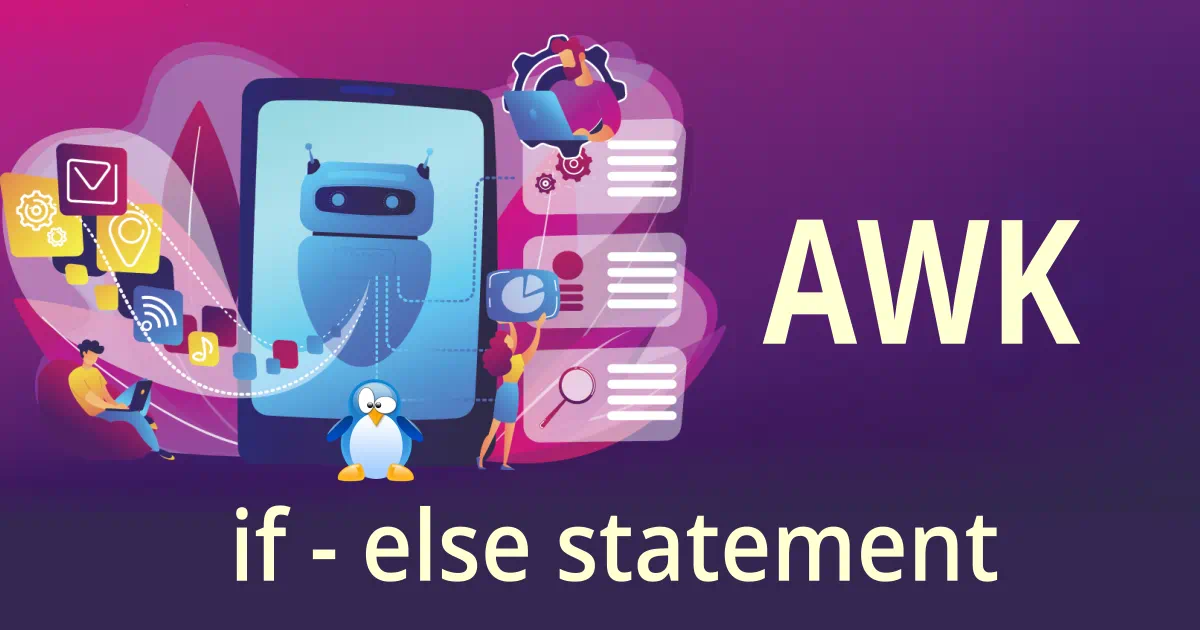
In this awk tutorial, let us review awk conditional if statements with practical examples.
Normally conditional statement checks the condition, before performing any action. If the condition is true action(s) are performed. Similarly action can be performed if the condition is false.
Conditional statement starts with the keyword called "if". Awk supports three different kind of if statement.
awk If Statement
Single Action: Simple If statement is used to check the conditions, if the condition returns true, it performs its corresponding action(s).
Syntax:
if (conditional-expression)
action
- if is a keyword
- conditional-expression – expression to check conditions
- action – any awk statement to perform action.
Multiple Action
If the conditional expression returns true, then action will be performed. If more than one action needs to be performed, the actions should be enclosed in curly braces, separating them into a new line or semicolon as shown below.Syntax:
{
if (conditional-expression) {
action1;
action2;
}
}
If the condition is true, all the actions enclosed in braces will be performed in the given order. After all the actions are performed it continues to execute the next statements.
example:
~] cat students-marks.txt
Jones 2143 78 84 77
Gondrol 2321 56 58 45
RinRao 2122 38 37
Edwin 2537 78 67 45
Dayan 2415 30 47
~] cat example1.awk
#!/usr/bin/awk -f
{
if ($3 =="" || $4 == "" || $5 == "") {
print "Some score for the student",$1,"is missing";
}
}
~] ./example1.awk students-marks.txt
Some score for the student RinRao is missing
Some score for the student Dayan is missing
awk if-else Statement
In the above simple awk If statement, there is no set of actions in case if the condition is false. In the awk If Else statement you can give the list of action to perform if the condition is false. If the condition returns true action1 will be performed, if the condition is false action 2 will be performed.
Syntax:
{
if (conditional-expression) {
action1
}
else {
action2
}
}
example:
~] cat students-marks.txt
Jones 2143 78 84 77
Gondrol 2321 56 58 45
RinRao 2122 38 37
Edwin 2537 78 67 45
Dayan 2415 30 47
~] cat example2.awk
#!/usr/bin/awk -f
{
if ($3 >=35 && $4 >= 35 && $5 >= 35) {
print $0,"=>","Pass";
}
else {
print $0,"=>","Fail";
}
}
~] ./example2.awk students-marks.txt
Jones 2143 78 84 77 => Pass
Gondrol 2321 56 58 45 => Pass
RinRao 2122 38 37 => Fail
Edwin 2537 78 67 45 => Pass
Dayan 2415 30 47 => Fail
The condition for Pass is all the test score mark should be greater than or equal to 35. So all the test scores are checked if greater than 35, then it prints the whole line and string "Pass", else i.e even if any one of the test score doesn’t meet the condition, it prints the whole line and prints the string "Fail".
awk if-else-if statement
{
if(conditional-expression1) {
action1;
}
else if(conditional-expression2) {
action2;
}
else if(conditional-expression3) {
action3;
.
.
}
else {
action n;
}
}
- If the conditional-expression1 is true then action1 will be performed.
- If the conditional-expression1 is false then conditional-expression2 will be checked, if its true, action2 will be performed and goes on like this. Last else part will be performed if none of the conditional-expression is true.
example:
~] cat students-marks.txt
Jones 2143 78 84 77
Gondrol 2321 56 58 45
RinRao 2122 38 37
Edwin 2537 78 67 45
Dayan 2415 30 47
~] cat example3.awk
#!/usr/bin/awk -f
{
total = $3 + $4 + $5;
avg = total / 3;
if ( avg >= 90 ) {
grade = "A";
}
else if ( avg >= 80) {
grade = "B";
}
else if (avg >= 70) {
grade = "C";
}
else {
grade = "D";
}
print $0,"=>",grade;
}
~] ./example3.awk students-marks.txt
Jones 2143 78 84 77 => C
Gondrol 2321 56 58 45 => D
RinRao 2122 38 37 => D
Edwin 2537 78 67 45 => D
Dayan 2415 30 47 => D
















