SED Tutorial - how print or delete particular line
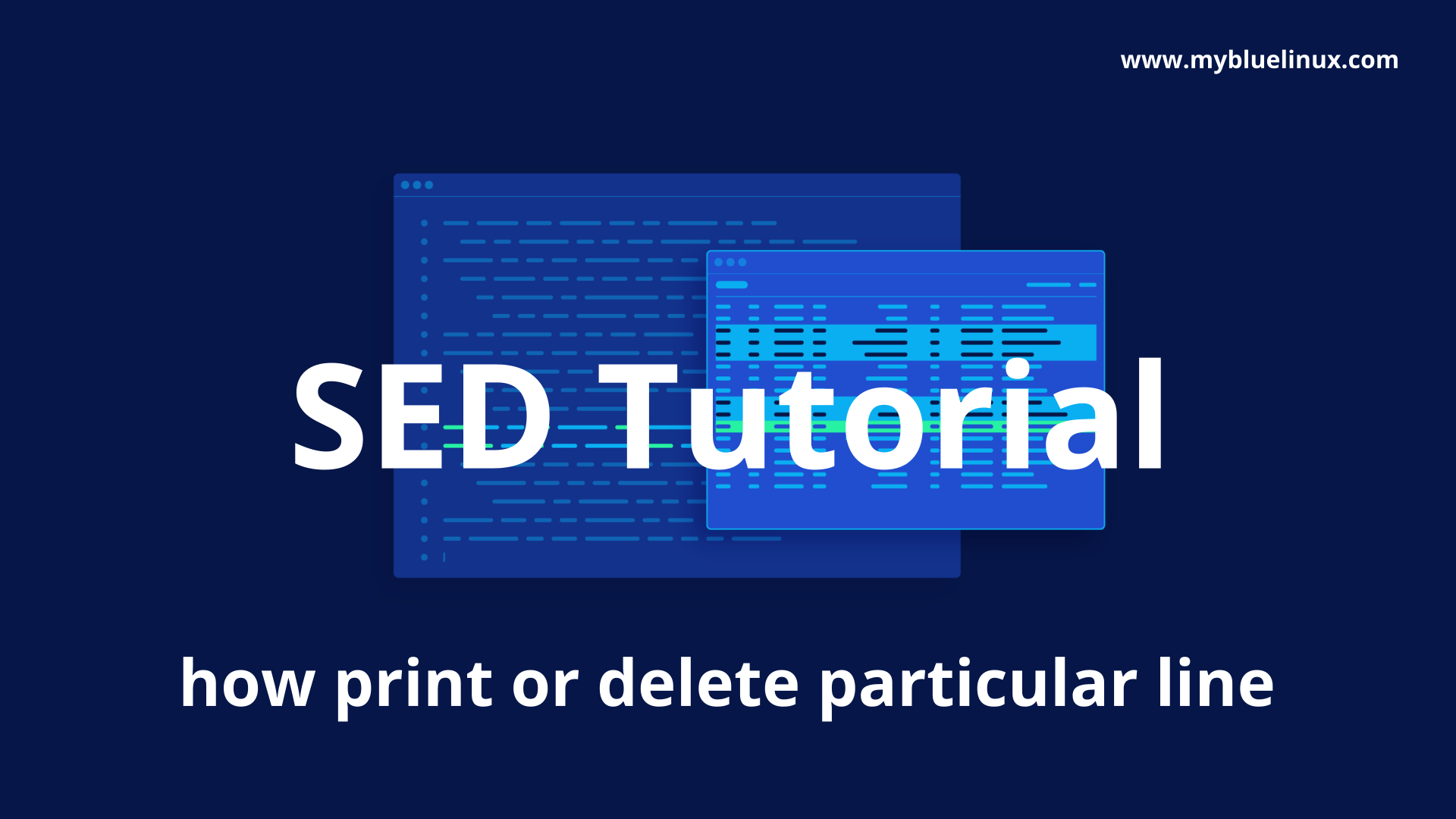
SED Tutorial - Part 1
In this article of sed tutorial series, we are going to see how to delete or remove a particular line or a particular pattern from a file using the sed command.
Let us consider a file with the sample contents as below:
~] cat example.txt
one Red-Hat is Linux
two red-hat is linux
(3) FreeBSD is Unix
"4" freebsd is Unix
(5) Solaris is Linux
"6" solaris is linux
(7) lubuntu is debian
"8" kubuntu is debian
(9) kubuntu is linux
#11 xubuntu is debian
Delete line N in file
The d option in sed command is used to delete a line. The syntax for deleting a line is: sed 'Nd' file
delete first line in file
~] sed '1d' example.txt
two red-hat is linux
(3) FreeBSD is Unix
"4" freebsd is Unix
(5) Solaris is Linux
"6" solaris is linux
(7) lubuntu is debian
"8" kubuntu is debian
(9) kubuntu is linux
#11 xubuntu is debian
delete 4th line in file
~] sed '4d' example.txt
one Red-Hat is Linux
two red-hat is linux
(3) FreeBSD is Unix
(5) Solaris is Linux
"6" solaris is linux
(7) lubuntu is debian
"8" kubuntu is debian
(9) kubuntu is linux
#11 xubuntu is debian
delete last line
The following sed command is used to remove the footer line in a file. The $ indicates the last line of a file.
~] sed '$d' example.txt
one Red-Hat is Linux
two red-hat is linux
(3) FreeBSD is Unix
"4" freebsd is Unix
(5) Solaris is Linux
"6" solaris is linux
(7) lubuntu is debian
"8" kubuntu is debian
(9) kubuntu is linux
Delete range of lines
The syntax is: sed 'm,nd' file. This sed command delete line from m to n.
delete first 4 lines
~] sed '1,4d' example.txt
(5) Solaris is Linux
"6" solaris is linux
(7) lubuntu is debian
"8" kubuntu is debian
(9) kubuntu is linux
#11 xubuntu is debian
Delete range of lines from 2 to 5
~] sed '2,5d' example.txt
one Red-Hat is Linux
"6" solaris is linux
(7) lubuntu is debian
"8" kubuntu is debian
(9) kubuntu is linux
#11 xubuntu is debian
Delete lines from 4 to end of file
~] sed '4,$d' example.txt
one Red-Hat is Linux
two red-hat is linux
(3) FreeBSD is Unix
Delete last n lines
tac file | sed -i '1,nd' | tac
tac reverses the file, sed deletes d the lines from 1 to n numbers of lines
delete last 5 lines
~] tac example.txt | sed '1,5d' | tac
one Red-Hat is Linux
two red-hat is linux
(3) FreeBSD is Unix
"4" freebsd is Unix
(5) Solaris is Linux
"6" solaris is linux
delete lines 2 to 4 from end
~] tac example.txt | sed '2,4d' | tac
one Red-Hat is Linux
two red-hat is linux
(3) FreeBSD is Unix
"4" freebsd is Unix
(5) Solaris is Linux
"6" solaris is linux
(7) lubuntu is debian
#11 xubuntu is debian
delete linex 3 to 7 only if contains case insensitive string linux
For case insensitive search you must include I before delete d command
{/regex/} - is regular expression we want to condtition search
~] sed '3,7{/Linux/Id}' example.txt
one Red-Hat is Linux
two red-hat is linux
(3) FreeBSD is Unix
"4" freebsd is Unix
(7) lubuntu is debian
"8" kubuntu is debian
(9) kubuntu is linux
#11 xubuntu is debian
Specify the list of lines you want to remove
You can specify the list of lines you want to remove in sed command with semicolon as a delimiter.
delete 2th and 4th line in file
~] sed '2d;4d' example.txt
one Red-Hat is Linux
(3) FreeBSD is Unix
(5) Solaris is Linux
"6" solaris is linux
(7) lubuntu is debian
"8" kubuntu is debian
(9) kubuntu is linux
#11 xubuntu is debian
delete 2th line, line from 4 to 6 and 8th line
~] sed '2d;4,6d;8d' example.txt
one Red-Hat is Linux
(3) FreeBSD is Unix
(7) lubuntu is debian
(9) kubuntu is linux
#11 xubuntu is debian
Delete first and last line
~] sed '1d;$d' example.txt
two red-hat is linux
(3) FreeBSD is Unix
"4" freebsd is Unix
(5) Solaris is Linux
"6" solaris is linux
(7) lubuntu is debian
"8" kubuntu is debian
(9) kubuntu is linux
Delete lines based on regular expressions
we want delete lines that start with string two
~] sed '/^two/d' example.txt
one Red-Hat is Linux
(3) FreeBSD is Unix
"4" freebsd is Unix
(5) Solaris is Linux
"6" solaris is linux
(7) lubuntu is debian
"8" kubuntu is debian
(9) kubuntu is linux
#11 xubuntu is debian
delete lines that start with strings one, or two, or "8"
~] sed '/^one\|two\|"8"/d' example.txt
(3) FreeBSD is Unix
"4" freebsd is Unix
(5) Solaris is Linux
"6" solaris is linux
(7) lubuntu is debian
(9) kubuntu is linux
#11 xubuntu is debian
Delete all lines ending with a particular character
We want delete all linex that ends with string linux case insensitive
~] sed '/linux$/Id' example.txt
(3) FreeBSD is Unix
"4" freebsd is Unix
(7) lubuntu is debian
"8" kubuntu is debian
#11 xubuntu is debian
We want delete lines that contain string Linux
~] sed '/Linux/d' example.txt
two red-hat is linux
(3) FreeBSD is Unix
"4" freebsd is Unix
"6" solaris is linux
(7) lubuntu is debian
"8" kubuntu is debian
(9) kubuntu is linux
#11 xubuntu is debian
Delete lines with case insensitive
You must include I before delete d command
~} sed '/Linux/Id' example.txt
(3) FreeBSD is Unix
"4" freebsd is Unix
(7) lubuntu is debian
"8" kubuntu is debian
#11 xubuntu is debian
Delete lines starting from a pattern till the last line
~] sed '/3/,$d' example.txt
one Red-Hat is Linux
two red-hat is linux
Delete lines starting from a pattern till to another pattern
Delete lines from line contain char 3 till to line that contain char 7
~] sed '/3/,/7/d' example.txt
one Red-Hat is Linux
two red-hat is linux
"8" kubuntu is debian
(9) kubuntu is linux
#11 xubuntu is debian
Delete lines from line contain char 3 till to line that contain char 7 only if line contains string FreeBSD
~} sed '/3/,/7/{/FreeBSD/d}' example.txt
one Red-Hat is Linux
two red-hat is linux
"4" freebsd is Unix
(5) Solaris is Linux
"6" solaris is linux
(7) lubuntu is debian
"8" kubuntu is debian
(9) kubuntu is linux
#11 xubuntu is debian
Delete lines from line contain char 3 till to line that contain char 7 only if line contains string Linux witch case insensitive
~] sed '/3/,/7/{/Linux/Id}' example.txt
one Red-Hat is Linux
two red-hat is linux
(3) FreeBSD is Unix
"4" freebsd is Unix
(7) lubuntu is debian
"8" kubuntu is debian
(9) kubuntu is linux
#11 xubuntu is debian
Print Lines Between Two Patterns with SED
With the sed command, we can specify the starting pattern and the ending pattern, to print the lines between strings with these patterns. The syntax and the example are shown below.
sed -n '/StartPattern/,/EndPattern/p' FileName
| Option | Description |
|---|---|
| -n, –quiet, –silent | Suppress automatic printing of pattern space |
| -p | Print the current pattern space |
example:
~] sed -n '/FreeBSD/,/lubuntu/p' example.txt
(3) FreeBSD is Unix
"4" freebsd is Unix
(5) Solaris is Linux
"6" solaris is linux
(7) lubuntu is debian
or with ! negation character print opaque
~] sed -n '/FreeBSD/,/lubuntu/!p' example.txt
one Red-Hat is Linux
two red-hat is linux
"8" kubuntu is debian
(9) kubuntu is linux
#11 xubuntu is debian
Negation in SED - Delete lines other than
Use the negation ! operator with d option in sed command.
removes all lines except first line
Or another words print only first line:
~] sed '1!d' example.txt
one Red-Hat is Linux
Delete lines other than firt 4 lines
Or another words: print only first 4 lines
~] sed '1,4!d' example.txt
one Red-Hat is Linux
two red-hat is linux
(3) FreeBSD is Unix
"4" freebsd is Unix
Delete lines other than lines from 2 to 4
Or another words: print only lines from 2 to 4
~] sed '2,4!d' example.txt
two red-hat is linux
(3) FreeBSD is Unix
"4" freebsd is Unix
Delete lines other than last line
Or another word: print only last line:
~} sed '$!d' example.txt
#11 xubuntu is debian
Delete lines other than from 5th line to last line
Or another words: print only lines from 5 line to end of file:
~] sed '5,$!d' example.txt
(5) Solaris is Linux
"6" solaris is linux
(7) lubuntu is debian
"8" kubuntu is debian
(9) kubuntu is linux
#11 xubuntu is debian
How print particular lines in SED
Print only first N lines
We want delete all lines except from first to N line. The syntax is: sed '1,N!d'
print only first two lines
~] sed '1,2!d' example.txt
one Red-Hat is Linux
two red-hat is linux
Print only last line
~] sed '$!d' example.txt
#11 xubuntu is debian
Print only 4th and 5th line
We want delete line 1,2,3 and lines from 5 to end of file:
~] sed '1,3d;6,$d' example.txt
"4" freebsd is Unix
(5) Solaris is Linux
Print lines that begin with specified character
Assume, we need print only lines that begin with number string two. We need delete all lines other that lines start with string two:
~] sed '/^two/!d' example.txt
two red-hat is linux
Print lines starting from a pattern till to another pattern
~] sed '/two/,/6/!d' example.txt
two red-hat is linux
(3) FreeBSD is Unix
"4" freebsd is Unix
(5) Solaris is Linux
"6" solaris is linux
Notes about SED
When you make changes on files with sed persistent, you have to use sed -i file
-i[SUFFIX], --in-place[=SUFFIX] - edit files in place (makes backup if SUFFIX supplied)
















