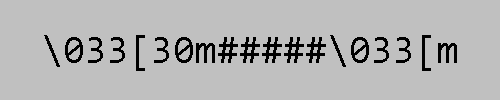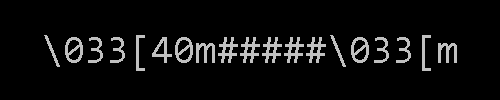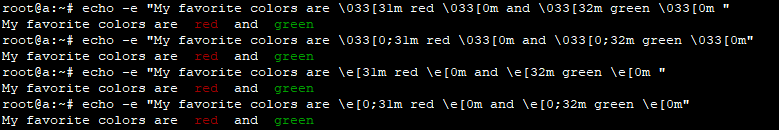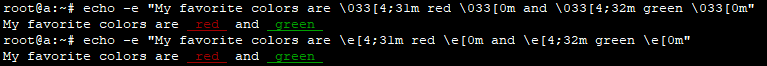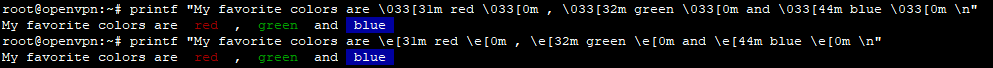Colorize linux programs output

Colorize linux program output
You can colorize linux bash shell or any linux program like echo, sed, grep and another with this simple steps:
- You need type ASCII ESC character before your colorized text
- ESC character has to be followed by [
- After that you can write one or two numbers separated by ;
- First number is one of:
- color-mode: It modifies the style of color NOT text. For example make the color bright or darker.
- 0 - normal (default)
- 1 - lighter than normal
- 2 - darker than normal
- text-mode: This mode is for modifying the style of text NOT color.
- 3 - italic
- 4 - underline
- 5 - blinking (slow)
- 6 - blinking (fast)
- 7 - reverse
- 8 - hide
- 9 - cross-out
- color-mode: It modifies the style of color NOT text. For example make the color bright or darker.
- Second number is color-code separated by ; from first number is ANSI color code
. eg. 31 for red color, 34 for blue color for 3/4 bit ANSI color code
. Color is one of:
- foreground mode - This mode is for colorizing the foreground.
- background mode - This mode is for colorizing the background.
-
Then you have to write m char
-
You can get back to standard output with ESC[0m
ESC - you can type escape character to your console or linux program with some of ASCII code :
| Decimal | Octal | Hex | Binary | Value | Description | Carret notation | Escape sequence in bash or C |
|---|---|---|---|---|---|---|---|
| 027 | 033 | 1B | 0001 1011 | ESC | escape | ^[ | \e |
3/4bit ANSI Color
The below table shows a summary of 3/4 bit version of ANSI color.
|------------+----------+---------+-------+------------------+------------------------------+--------------------------------------|
| color-mode | octal | hex | bash | description | example (ESC in octal) | NOTE |
|------------+----------+---------+-------+------------------+------------------------------+--------------------------------------|
| 0 | \033[0m | \x1b[0m | \e[0m | reset any affect | echo -e "\033[0m" | 0m equals to m |
| 1 | \033[1m | | | light (= bright) | echo -e "\033[1m####\033[m" | - |
| 2 | \033[2m | | | dark (= fade) | echo -e "\033[2m####\033[m" | - |
|------------+----------+---------+-------+------------------+------------------------------+--------------------------------------|
| text-mode | ~ | | | ~ | ~ | ~ |
|------------+----------+---------+-------+------------------+------------------------------+--------------------------------------|
| 3 | \033[3m | | | italic | echo -e "\033[3m####\033[m" | |
| 4 | \033[4m | | | underline | echo -e "\033[4m####\033[m" | |
| 5 | \033[5m | | | blink (slow) | echo -e "\033[5m####\033[m" | |
| 6 | \033[6m | | | blink (fast) | ? | not wildly support |
| 7 | \003[7m | | | reverse | echo -e "\033[7m####\033[m" | it affects the background/foreground |
| 8 | \033[8m | | | hide | echo -e "\033[8m####\033[m" | it affects the background/foreground |
| 9 | \033[9m | | | cross | echo -e "\033[9m####\033[m" | |
|------------+----------+---------+-------+------------------+------------------------------+--------------------------------------|
| foreground | all below examples are with ommited color/text mode - default is 0 |
|------------+----------+---------+-------+------------------+------------------------------+--------------------------------------|
| 30 | \033[30m | | | black | echo -e "\033[30m####\033[m" | |
| 31 | \033[31m | | | red | echo -e "\033[31m####\033[m" | |
| 32 | \033[32m | | | green | echo -e "\033[32m####\033[m" | |
| 33 | \033[33m | | | yellow | echo -e "\033[33m####\033[m" | |
| 34 | \033[34m | | | blue | echo -e "\033[34m####\033[m" | |
| 35 | \033[35m | | | purple | echo -e "\033[35m####\033[m" | real name: magenta = reddish-purple |
| 36 | \033[36m | | | cyan | echo -e "\033[36m####\033[m" | |
| 37 | \033[37m | | | white | echo -e "\033[37m####\033[m" | |
|------------+----------+---------+-------+------------------+------------------------------+--------------------------------------|
| 38 | 8/24 | This is for special use of 8-bit or 24-bit |
|------------+----------+---------+-------+------------------+------------------------------+--------------------------------------|
| background | all below examples are with ommited color/text mode - default is 0 |
|------------+----------+---------+-------+------------------+------------------------------+--------------------------------------|
| 40 | \033[40m | | | black | echo -e "\033[40m####\033[m" | |
| 41 | \033[41m | | | red | echo -e "\033[41m####\033[m" | |
| 42 | \033[42m | | | green | echo -e "\033[42m####\033[m" | |
| 43 | \033[43m | | | yellow | echo -e "\033[43m####\033[m" | |
| 44 | \033[44m | | | blue | echo -e "\033[44m####\033[m" | |
| 45 | \033[45m | | | purple | echo -e "\033[45m####\033[m" | real name: magenta = reddish-purple |
| 46 | \033[46m | | | cyan | echo -e "\033[46m####\033[m" | |
| 47 | \033[47m | | | white | echo -e "\033[47m####\033[m" | |
|------------+----------+---------+-------+------------------+------------------------------+--------------------------------------|
| 48 | 8/24 | This is for special use of 8-bit or 24-bit |
|------------+----------+---------+-------+------------------+------------------------------+--------------------------------------|
foreground 4-bit summary in a .gif:
background 4-bit summary in a .gif
8 bit ANSI Colors
The below table shows a summary of 8 bit version of ANSI color. where $ is color/text mode
|------------+-----------+-----------+---------+------------------+------------------------------------+-------------------------|
| foreground | octal | hex | bash | description | example | NOTE |
|------------+-----------+-----------+---------+------------------+------------------------------------+-------------------------|
| 0-7 | \033[$;38 | \x1b[$;38 | \e[$;38 | standard. normal | echo -e '\033[0;38;1m####\033[m' | red color |
| 8-15 | | | | underline | echo -e '\033[4;38;10m####\033[m' | light green |
| 16-231 | | | | reverse | echo -e '\033[7;38;226m####\033[m' | yellow plus green |
| 232-255 | | | | | echo -e '\033[0;38;242m####\033[m' | from black to white |
|------------+-----------+-----------+---------+------------------+------------------------------------+-------------------------|
| background | octal | hex | bash | description | example | NOTE |
|------------+-----------+-----------+---------+------------------+------------------------------------+-------------------------|
| 0-7 | | | | standard. normal | echo -e '\033[0;48;1m####\033[m' | |
| 8-15 | | | | | echo -e '\033[0;48;9m####\033[m' | |
| 16-231 | | | | | echo -e '\033[0;48;45m####\033[m' | |
| 232-255 | | | | | echo -e '\033[0;48;242m####\033[m' | from black to white |
|------------+-----------+-----------+---------+------------------+------------------------------------+-------------------------|
Here is quick test with 8bit color and underline text mode:
~] for code in {0..255}; do echo -e "\e[4;38;${code}m $code: Test"; done
linux bash in color
You can colorize output from echo , printf programs or you can colorize special bash varibles like PS0, PS1, PS2 (prompt) and PS4 also.
Echo and printf use a octal ascii code or C escape sequence for ESC char.
Here is end sequence with octal ESC escape sequence:
end="\033[0m"
\033 is ASCII octal escape sequence. Maybe in another program you has to use another escape sequence for ESC char.
Examples
This 4 examples do same colored output:
echo -e "My favorite colors are \033[31m red \033[0m and \033[32m green \033[0m "
echo -e "My favorite colors are \033[0;31m red \033[0m and \033[0;32m green \033[0m"
echo -e "My favorite colors are \e[31m red \e[0m and \e[32m green \e[0m "
echo -e "My favorite colors are \e[0;31m red \e[0m and \e[0;32m green \e[0m"
- \033 or \e - escape code for ESC char
- [ - ESC character has to be followed by [ (step 2)
- color/text mode is ommited - default is 0 or we type exactly 0 color/text mode
- 31 - color-code from step 3 for 3/4 bit ansi red color, 32 for green color
- m - m char from step 4
- \033[0m or \e[0m - ending sequence for ESC char
produce:
Example for red/green 3/4 bit ansi color code and underline text mode:
echo -e "My favorite colors are \033[4;31m red \033[0m and \033[4;32m green \033[0m"
echo -e "My favorite colors are \e[4;31m red \e[0m and \e[4;32m green \e[0m"
- \033 or \e - escape code for ESC char
- [ - ESC character has to be followed by [ (step 2)
- 4 - color/text mode is number 4 - underline text
- 31 - color-code from step 3 for 3/4 bit ansi red color, 32 for green color
- m - m char from step 4
- \033[0m or \e[0m - ending sequence for ESC char
produce:
-e flag to allow backslash escapes.
The same is for printf utility:
~] printf "My favorite colors are \033[31m red \033[0m , \033[32m green \033[0m and \033[44m blue \033[0m \n"
~] printf "My favorite colors are \e[31m red \e[0m , \e[32m green \e[0m and \e[44m blue \e[0m \n"
bash exception
If you are going to use these colorized codes in your special bash variables
- PS0
- PS1
- PS2 - prompt
- PS4
you should add extra escape characters so that bash can interpret them correctly. You should add [ before any starting ANSI code and add ] after any ending ones.
example:
in regular usage: \033[32mThis is in green\033[0m
for PS0/1/2/4: [\033[32m]This is in green[\033[m]
- [ is for start of a sequence of non-printable characters
- ] is for end of a sequence of non-printable characters
sed colored output
Here is information from sed manual page:
\oxxx
Produces or matches a character whose octal ASCII value is xxx.
So, for ESC char we have to this escape sequence: \o033
Here is another very important information for & char and \1 through \9 for sed substitution statement:
s/regexp/replacement/
Attempt to match regexp against the pattern space. If successful, replace that portion matched with replacement. The replacement may contain the special character & to refer to that portion of the pattern space which matched, and the special escapes \1 through \9 to refer to the corresponding matching sub-expressions in the regexp.
examples how colorize sed regex match
~] echo "one two three four five" | sed 's/two/\o033[1;31m&\o033[0m/g' ~] one two three four five two - regex that we can try match \o033 - octal ascci escape sequence for ESC char [1;31m - color-mode 1 - lighter than normal and color-code 31 for red color in 3/4 bit ansi color code & - special character & to refer to that portion of the regex pattern space which matched [0m - end sequence